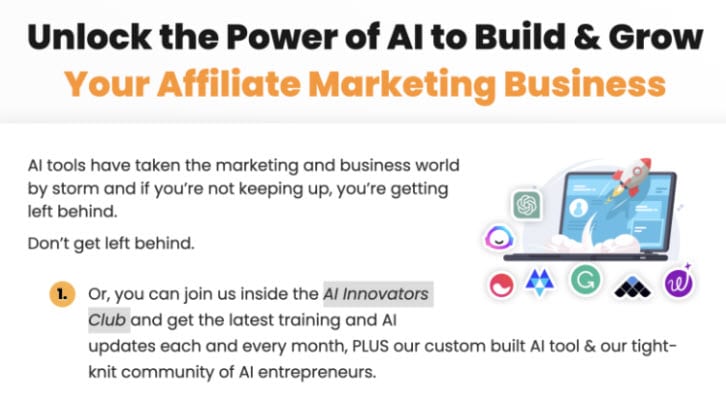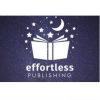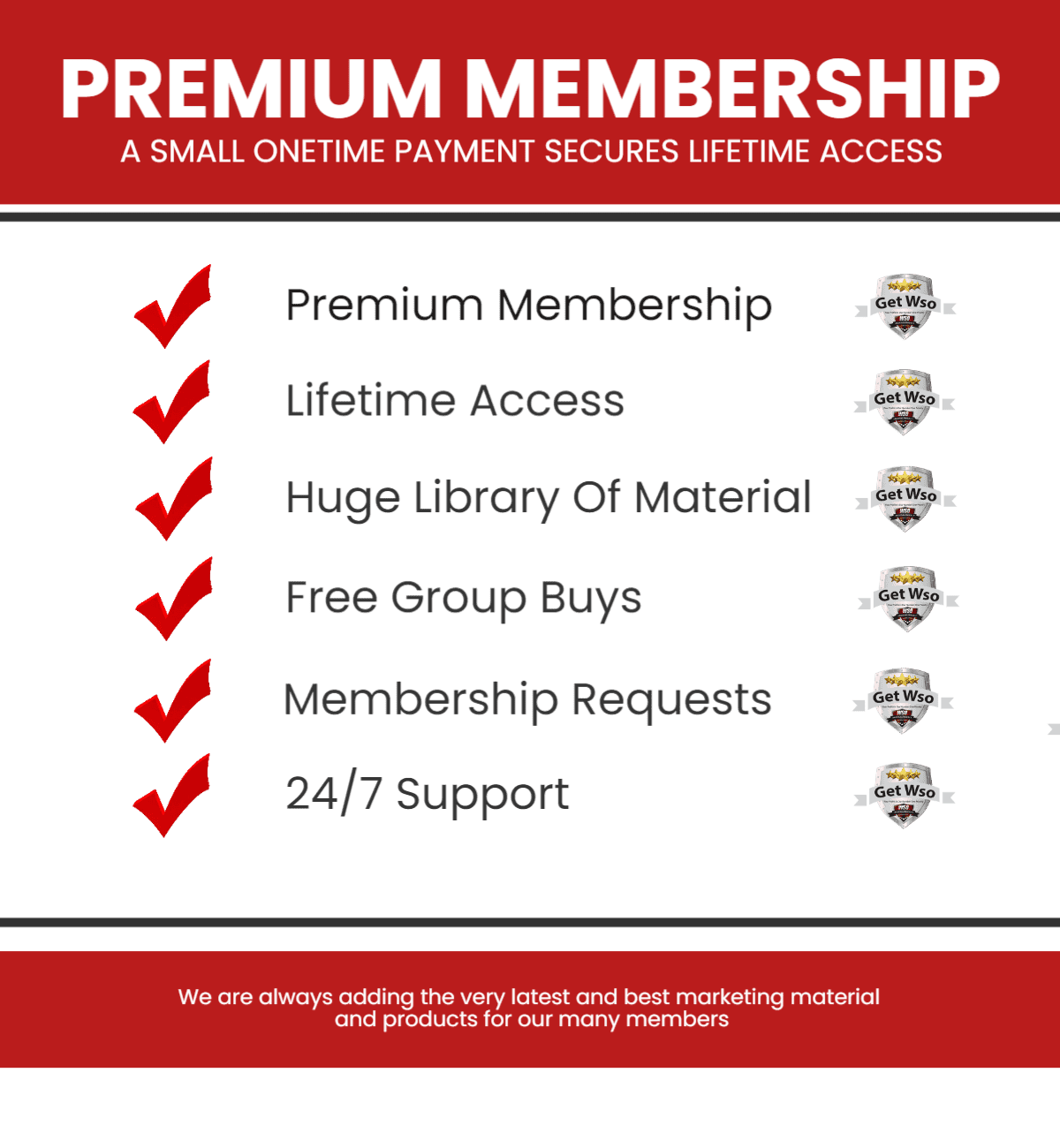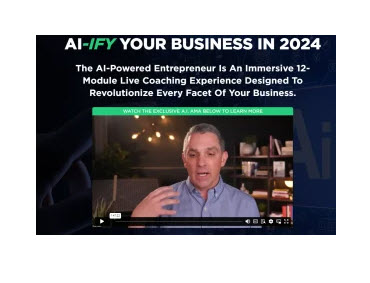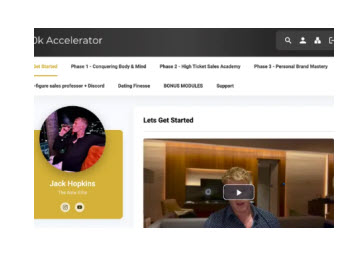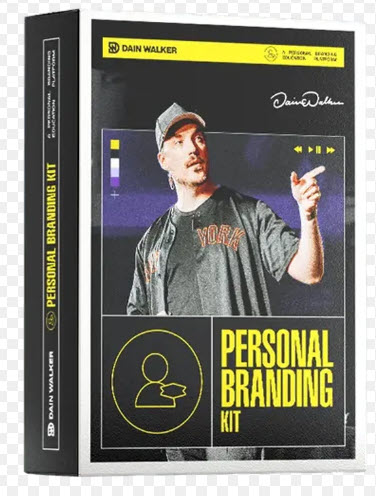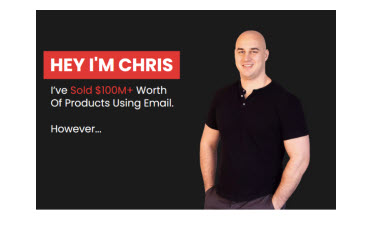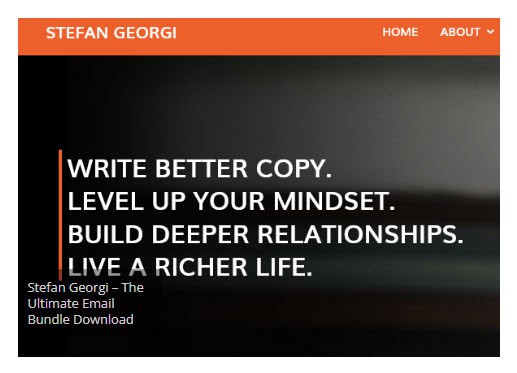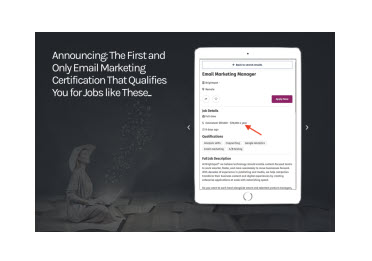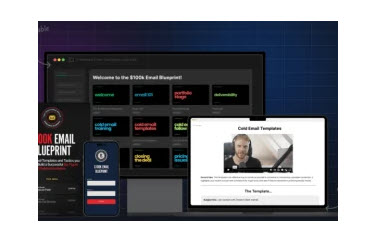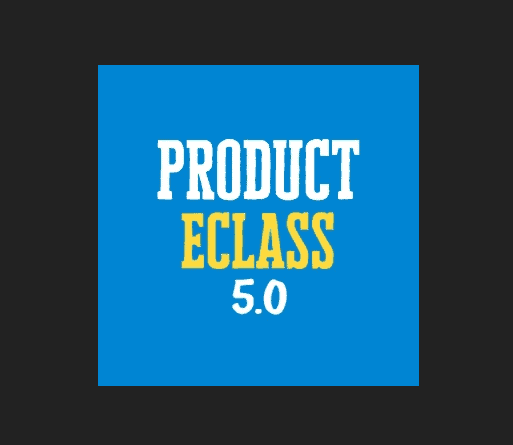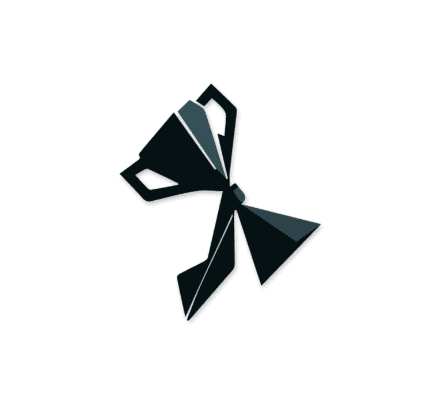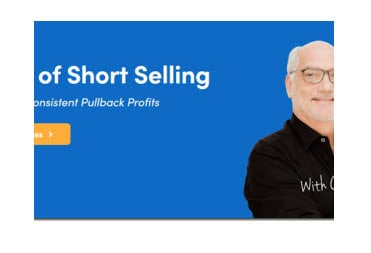What You Get:
Introduction
Welcome & Course Overview
Framer vs Webflow
Framer vs Figma
Overview of the Framer Dashboard
Creating Your First Site
Fundamentals
Key Concepts for Mastering Framer
Intro to the Framer Editor
Understanding Sizing
Positioning: Relative vs Absolute vs Sticky vs Fixed
Using Layout
Demo: Creating a Hero Section
Styling
Overlays
Breakpoints
Navigation & Links
Using Icons
Slideshow & Carousels
Using Video
Understanding Site Settings
Publishing Your Site
Components
Overview of Components
Variables
Variants
Hover and Pressed States
Interactions
Logic With Components
Demo: Building a Custom Navbar
Content Management System
Understanding the CMS
Sorting & Filtering
Search component
Animations
Understanding Effects & Animations
Effect Options (Appear, Hover, Etc.)
Component vs Regular Effects
Creating a Parallax Effect
Demo: Adding Effects to a Landing Page
Advanced Use Cases
Using the Ticker
Working With Remixes
Embeds
Override Code
Custom Search Bar
Putting It All Together: Building a Full Site
Exporting From Figma
Setting Up the Framer Project
Creating The Hero Section
Building The Navbar
Building The Site Content
Testimonial Section
Creating The Call-To-Action
Creating The Footer
Fixing Common Site Issues
Adding Effects
Making The Site Mobile Responsive
Publishing The Site
Bonus: Making Money with Framer
Selling Framer To Clients
Client Handover Checklist
Pricing Framer Sites
Framer Partner Program
Selling Templates
Getting Your Template Approved
Building Products For Framer